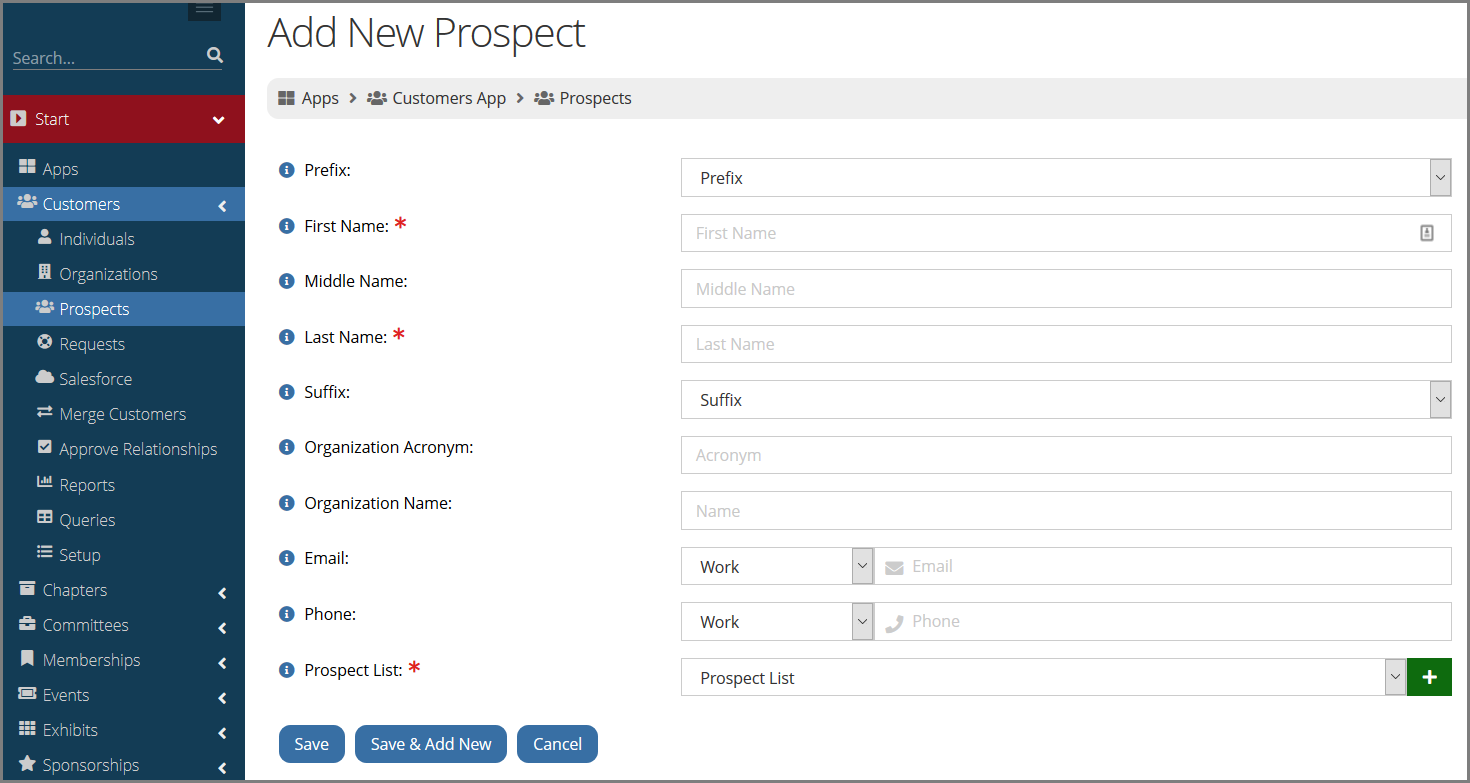Creating Prospect Records
- Navigate to the Customers App > Prospects feature.
- Click the Add New Prospect button.
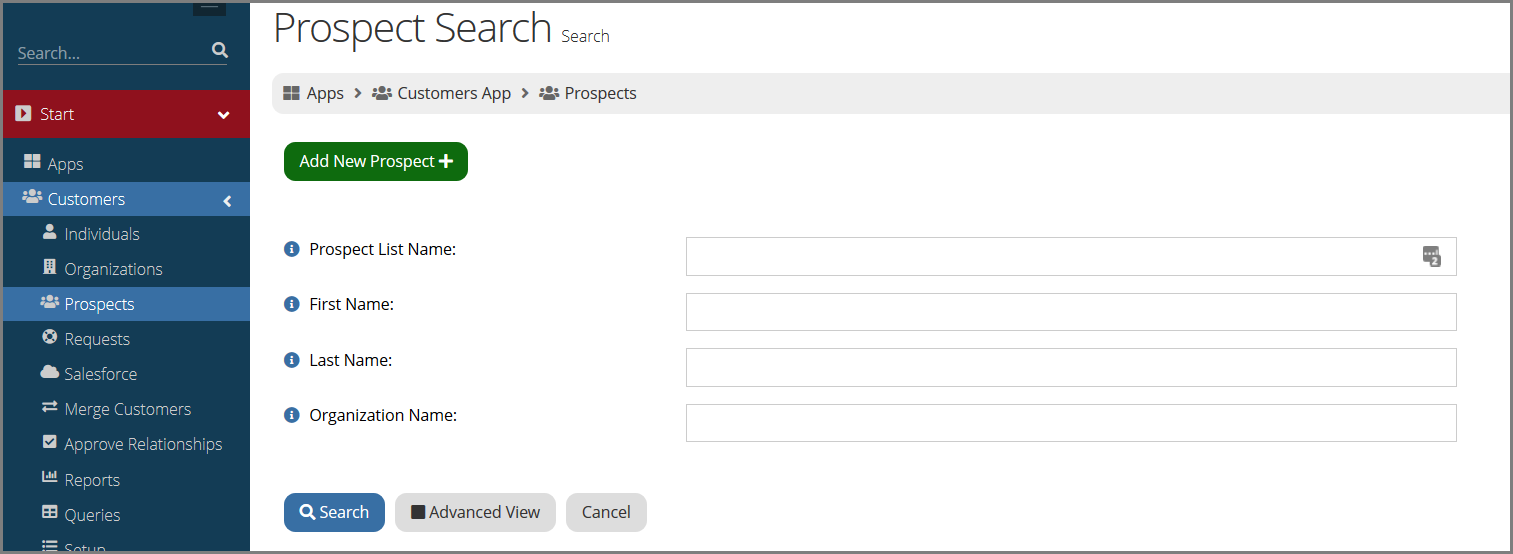
- In the Add New Prospect form, complete all required fields (marked with an asterisk).
- Name Information, which can include prefix, first, middle, and last name, and suffix.
- Organization Information, including acronym and organization name.
- Contact Information, including email and phone.
- Associate the appropriate Prospect List. This list of options is configured under the Customers App > Setup > the Prospect Lists menu option.
- Click Save.